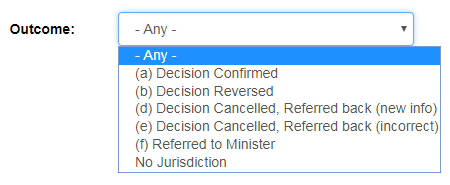The basics of finding a decision
The Immigration and Protection Tribunal has three searchable databases on the decisions screen.
From this screen, select a database:
Summary
- Find the exact case
- Find cases on a particular topic
- Find precedent cases
- More advanced search tips
- Boolean searching
- Drop-down menus
There are three ways to find a decision on the IPT databases.
1. Find the exact case
The exact decision can be found by entering the appeal number into Quick Find. The appeal number is found at the end of the judgment citation: Appellant [2014] NZIPT 123456.
First, select a database. The Quick Find is located at the bottom of the screen. Enter the appeal number in the ‘Appeal No’ search box and click Find.
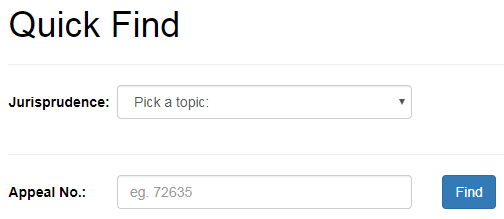
The starting number of your decision will guide which database it is located in:
- Refugee/Protection: Appellant [2014] NZIPT 800000.
- Residence: Appellant [2014] NZIPT 200000.
- Deportation: Appellant [2014] NZIPT 500000 or 600000.
2. Find cases on a particular topic
A range of decisions on a similar theme or topic can be found using the main search tool.
After selecting a database, the search tool will appear on your screen. Type in any keywords into Search Terms and click Go. You can search for gender, nationality, occupation, instructions, category, or any other terms of interest through this function.
An example search for blue jelly beans would look like this:
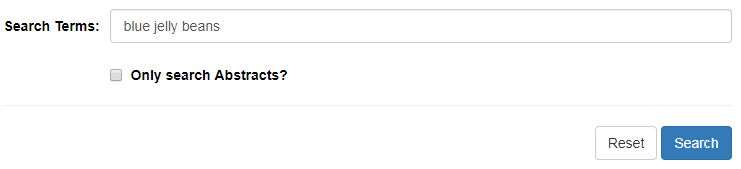
3. Find precedent cases
A selection of key decisions on a particular topic can be found using the ‘Precedent’ or ‘Jurisprudence’ menu in the Quick Find.
This is located at the bottom of the screen, below the Search button. Select a topic from the drop-down menu and click Find.
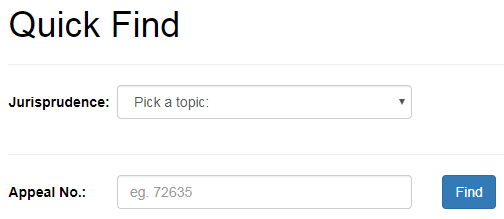
More advanced search tips
Searches through the main search tool can be narrowed down using Boolean searching and the drop-down menus. The next page provides more information on how to use both features.
Boolean searching
Narrow searches in the Search Terms box by using Boolean operators, which are simple terms that define the relationship between words. The IPT databases use:
| “ ” Double Quotation Marks: Find an exact phrase. Search results will return cases with the exact phrase between quotations marks. | AND: Find two terms. Search results will return cases with both words before and after AND. AND must be written in all upper case. |
| OR: Find either term. Search results will return cases with either of the words before and after OR. OR must be written in all upper case. | NOT: Exclude a term. Search results will not return cases with the word after NOT. NOT must be written in all upper case. |
| * Wildcard asterisk: Find variable spellings or replace unknown characters. Search results will return cases that match the given characters and any combination of other characters. E.g. bea* will return bean, beach, bead, bear, beauty etc. | |
An example of a search phrase using Boolean: “blue jelly beans” AND candy NOT sugar*.
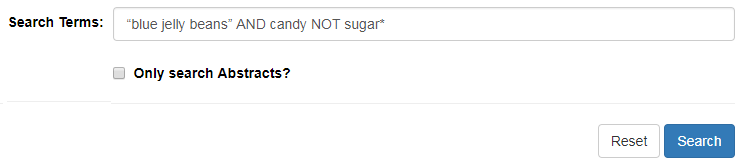
This search will only return cases that include both the exact phrase “blue jelly beans” and candy, but will not include any cases with words beginning with sugar (such as sugars, sugary, sugarhouse etc.).
Drop-down menus
Searches can also be narrowed through the use of the drop-down menus in the main search tool. Particularly helpful menus include:
Country: Limits searches by the nationality of appellants.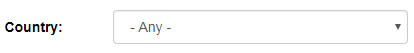
Decision Date: Limits searches to a particular timeframe, such as returning only recent decisions in the past year.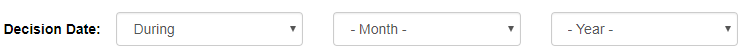
For the Refugee/Protection database, there is the further ability to search by Convention Reason (religion, political opinion, particular social group etc.) and Level of Country Information.
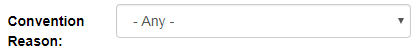
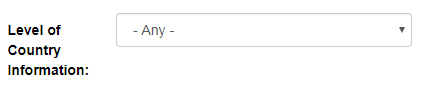
The Residence database includes drop-down menus for residence application categories (Skilled Migrant, Business, Family etc.) and immigration instructions (A5.25, SM7.10, F2.5 etc.).
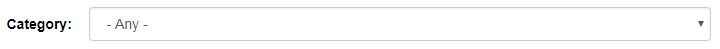
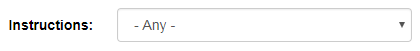
All three IPT decision databases enable search results to be returned by the outcome of the decision.